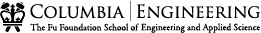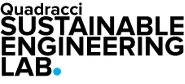A Library for Portier with asyncio
Originally published at https://www.viktorroytman.com/blog/2017/02/15/a-library -for-portier-with-asyncio/
In a previous post, I said:
Down the line, there will be client-side Portier libraries (or, at least, other demo implementations) for various languages. Until then, you’ll need to do some of the heavy lifting yourself.
Well, I decided to self-fulfill this prophecy. Introducing… the asyncio-portier Python library!
Usage
The asyncio-portier library works with Python 3.5 and up.
There’s a functioning demo included with the library which you can use as a template. I’ll go into more detail about it here.
If you’ve read the previous post, this should seem pretty familiar. There are a few important differences though; I’ll point them out along the way.
The login endpoint
Assuming that
cacheis a Redis connection object as from redis-pyself.audienceis the URL of your application (such ashttps://www.example.com)broker_urlis the URL of the Portier Broker,https://broker.portier.io
from datetime import timedelta
from urllib.parse import urlencode
from uuid import uuid4
import tornado.web
class LoginHandler(tornado.web.RequestHandler):
def post(self):
nonce = uuid4().hex
next_page = self.get_argument('next', '/')
expiration = timedelta(minutes=15)
cache.set('portier:nonce:{}'.format(nonce), next_page, expiration)
query_args = urlencode({
'login_hint': self.get_argument('email'),
'scope': 'openid email',
'nonce': nonce,
'response_type': 'id_token',
'response_mode': 'form_post',
'client_id': self.audience,
'redirect_uri': self.audience + '/verify'})
self.redirect(broker_url + '/auth?' + query_args)The primary difference here is in what we set in the Redis cache. We prepend
the string 'portier:nonce:' to the nonce value used for the key, and we set
the value to the next URL query parameter. With this, if the user visits a
page that requires authentication, the application can redirect them directly
to that page after they have logged in.
The verify endpoint
Assuming that
- You have a template for an error page named
'error.html'
from asyncio_portier import get_verified_email
import tornado.web
class VerifyHandler(tornado.web.RequestHandler):
async def post(self):
error = self.get_argument('error', None)
if error is not None:
description = self.get_argument('error_description', None)
msg = 'Broker Error ({})'.format(error)
if description is not None:
msg += ': {}'.format(description)
self.set_status(400)
self.render('error.html', error=msg)
return
token = self.get_argument('id_token')
try:
email, next_page = await get_verified_email(
broker_url,
token,
self.audience,
broker_url,
cache)
except ValueError as exc:
self.set_status(400)
self.render('error.html', error=exc)
return
self.set_secure_cookie(
'user_email', email, httponly=True,
# We're not using HTTPS on localhost, but we would otherwise
secure=False,
)
self.redirect(next_page)The get_verified_email function now takes a number of explicit parameters
instead of reading from a global SETTINGS object. It can raise ValueError
instead of RuntimeError. It also now returns a next_page in addition to an
email which, as mentioned before, allows the application to redirect the user
directly to the requested page.
Wrapping up
This library should make things a little bit easier for anyone using Portier and asyncio. Please let me know if you run into any issues!